When you turn on the camera on iPhone 5S, it won’t take pictures, no matter for iPhone rear camera or iPhone front camera, both not working. There nothing was covered the iPhone camera, and after try software solutions, the iPhone camera still doesn’t work, now we are going to check iPhone hardware issues.

Disassemble the iPhone 5S and remove the iPhone logic board.
Check iPhone 5S camera diagram on WUXINJI Dongle, the L29, L30, L28, FL43 components, it is easy to cause no power supply after water corrosion, the problem can be solved by short connection, U210 and U13, the two small glass IC also easily damaged cause no voltage output, it can be short connected as picture 1.
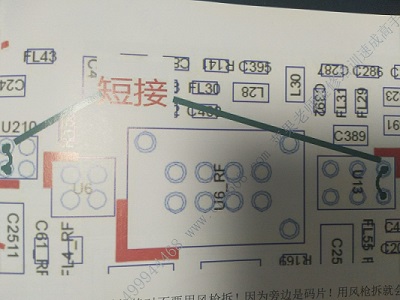
When remove the the U210 and U13, please don’t use hot air gun, because the iPhone baseband IC is next to them, the hot air gun is easy to damage it and causes it to short-circuit.
Remove the black glue from the IC and heat with the QUICK TR1300A hot air rework station.
For the front camera, the voltage of 2.85V is sent to the interface through FL44, 1.8V passes through FL23 to the interface J1, FL44 and FL23 are easily corroded and damaged, resulting in camera function failure. Interface J1 water is easy to corrode too, patiently clean it and add solder paste or replace J1.
The video signal sent by iPhone CPU is sent through FL13, FL15, FL12, FL14 to J1, inductor FL13, FL15, FL12, FL14 are easy to get corrosion and cause camera problems, short connection will solve the problem.
After finish the repairs, install the iPhone 5S and turn it on, open the iPhone camera and test it, now both the rear and front camera are working well!


Leave a comment